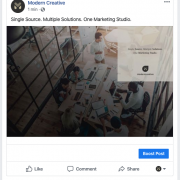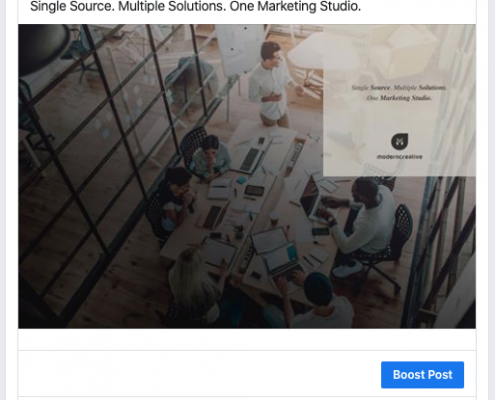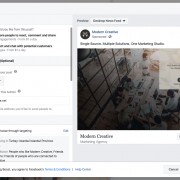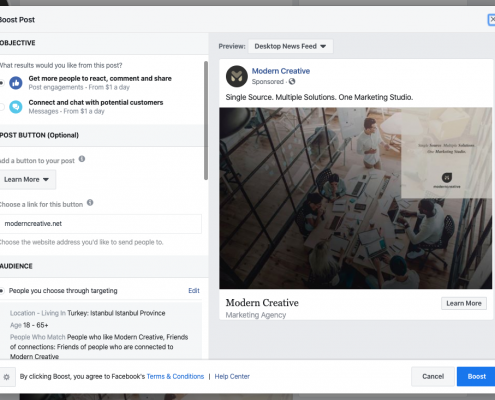The Facebook Boost Button
We spend a lot of time on our facebook and instagram content. But our organic reach is limited and naturally declines.
This is where the Facebook boost post feature can come in handy. Boosting a post on Facebook means paying to get your content seen by more people.
Benefits of a boost
- Make up for declining organic reach. Facebook has said that organic reach for posts from businesses is declining. In other words, the number of people your posts can reach is falling. Facebook’s goal here is to fill news feeds with content from friends and family, rather than brands. Facebook boosted posts are your chance to overcome that shift.
- Reach a wider, targeted audience. With a Facebook boost, you’ll be able to reach a wider audience, you’ll be able to set parameters for the types of people who will see your post.
- Easy to use. Once you click “Boost Post” your content will go live almost instantly once Facebook approves it.
- Control. You can manage your post once it goes live to make any adjustments.
- Access to analytics. Thanks to Facebook Insights, you’ll get a detailed summary of the performance of your boosted post.
Features
What does a Facebook boost post include?
You choose your content – you can boost an announcement, a promotion, or a call-to-action. You’ll have three main variables:
Audience. Set the parameters for who will see your post, including age, sex, location, and interests.
Budget. You can control how much you spend, even budgets as low as $1 per day.
Duration. Run your ad for a single day, week, or until you manually turn it off. You decide.
Costs
Facebook promoted posts, like any form of social media advertising, cost money. But how much, specifically, will it set you back?
Instead of paying per ad placement, or paying per click, you’ll be setting your own budget—so technically, you can pay any amount you want. Obviously, the more you pay, the more reach you’re going to get.
How to boost
- Choose a post to boost – Click the blue “Boost Post” button in the bottom right of your post.
- Target your audience – After clicking the Boost Post button you’ll be taken to a menu where you can begin to choose targeting options.
- Set your budget – Once you’ve defined your target audience, you’ll need to select a budget for your campaign. Since your audience is set, you’ll have a realistic gauge for how far your post can reach under each budget tier.
- Set your ad duration – Next, decide when you want your post to run. By default, you can choose one day, seven days, or 14 days. Or you can choose to run the ad until a specified date in the future.
- Preview your post.
- Select your payment option.
- Boost away – Now, you’re ready to boost! Facebook does review all boosted posts, so it may take a while before you see yours published.
Boost Tips
- Have a clear goal. Are you trying to get more traffic to your website? Are you trying to get more page likes? Or are you just raising brand awareness? Knowing your goal can help you craft a call-to-action (CTA) that makes sense, and measure the true effectiveness of your work.
- Experiment with different demographics. Boost your post to different demographics to see how differently they perform. For example, you could segment your audience based on location, or based on age, to see which parameters appear to be most effective for your brand.
- Narrow your audience as much as possible. For all audiences and audience segments, work on narrowing parameters as much as possible. The more specific your posts are, the more relevant they’ll be to the people seeing them.
- Experiment and compare different ads. This is crucial. Experiment with lots of different promoted posts, including different types of content, different audiences, and different durations. You’ll have access to all your historical data, so the more posts you have to study, the more you’ll learn about what works (and what doesn’t) for your brand. With that information, you’ll be able to craft much more effective posts in the future.
A Facebook boost post has the power to help you reach thousands of people who might never otherwise hear of your brand—and for as little as a few dollars. If you want to get the most out of your Facebook campaign, whether it’s attracting new followers or earning more traffic for your site, it’s one of the best tools to utilize.
Need more info or help? Get advanced ad management, reach and ad designs.